什么是nginx平滑升级?
当官方发布一个新的稳定版,我们很有可能需要进行版本升级。新版本不仅会修复之前版本的bug,还会添加一些新的功能(当然还得视个人情况决定是否升级)。所谓的平滑升级就是不要让用户感受到,我们在 升级nginx,旧版本的nginx还在正常运行,当我们更新nginx版后,切换到新版本,这个过程不会中断服务,让用户感受不到服务卡顿。
平滑升级和添加模块是一样,升级需要下载最新的nginx包,而添加模块下载的当前版本的nginx包。小菜这篇博客是基于之前nginx的安装 卸载(3) 来进行,所以小伙伴们最好还是保持一致。升级是不需要卸载nginx的。
小菜是阿里云服务器,操作系统centos 7
1.安装编译源码环境
由于我们下载的是源码包,所以要对nginx进行编译,那么编译环境就必不可少。
安装gcc
安装PCRE
yum install pcre pcre-devel
安装zlib(zlib库提供了开发人员的压缩算法,在Nginx的各种模块中需要使用gzip压缩。如同安装PCRE一样,同样需要安装库和它的源代码:zlib和zlib-devel)
yum install zlib zlib-devel
安装OpenSSL(在Nginx中,如果服务器提供安全网页时则会用到OpenSSL库,我们需要安装库文件和它的开发安装包 openssl和 openssl-devel)
yum install openssl openssl-devel
2.下载nginx包
下载nginx包需要去nginx 官方网站,如果升级就找最新稳定版本的包,如果添加模块就找当自己当前版本 一样的包。找到之后,复制下载链接地址,小菜找的是当前最稳定版本https://nginx.org/download/nginx-1.14.2.tar.gz
3.添加模块
nginx调试是很麻烦的,所以小菜就添加一个echo-nginx-module模块,它的版本 最新版本,找到自己要下载包,复制下载链接地址,小菜找到最新包https://github.com/openresty/echo-nginx-module/archive/v0.61.tar.gz
4.下载
我们将刚才找的包地址下载下来。下载到/opt/download
/opt
|-app
|-download
|-backup
进入download文件夹
下载nginx包
wget https://nginx.org/download/nginx-1.14.2.tar.gz
解压nginx包
tar -xvf nginx-1.14.2.tar.gz
下载echo-nginx-module模块
wget https://github.com/openresty/echo-nginx-module/archive/v0.61.tar.gz
解压echo-nginx-module包
5.编译nginx源码
为了和之前nginx版本的参数保持一致,我们先查看之前的nginx编译参数
输出:
` –prefix=/etc/nginx –sbin-path=/usr/sbin/nginx –modules-path=/usr/lib64/nginx/modules –conf-path=/etc/nginx/nginx.conf –error-log-path=/var/log/nginx/error.log –http-log-path=/var/log/nginx/access.log –pid-path=/var/run/nginx.pid –lock-path=/var/run/nginx.lock –http-client-body-temp-path=/var/cache/nginx/client_temp –http-proxy-temp-path=/var/cache/nginx/proxy_temp –http-fastcgi-temp-path=/var/cache/nginx/fastcgi_temp –http-uwsgi-temp-path=/var/cache/nginx/uwsgi_temp –http-scgi-temp-path=/var/cache/nginx/scgi_temp –user=nginx –group=nginx –with-compat –with-file-aio –with-threads –with-http_addition_module –with-http_auth_request_module –with-http_dav_module –with-http_flv_module –with-http_gunzip_module –with-http_gzip_static_module –with-http_mp4_module –with-http_random_index_module –with-http_realip_module –with-http_secure_link_module –with-http_slice_module –with-http_ssl_module –with-http_stub_status_module –with-http_sub_module –with-http_v2_module –with-mail –with-mail_ssl_module –with-stream –with-stream_realip_module –with-stream_ssl_module –with-stream_ssl_preread_module –with-cc-opt=’-O2 -g -pipe -Wall -Wp,-D_FORTIFY_SOURCE=2 -fexceptions -fstack-protector-strong –param=ssp-buffer-size=4 -grecord-gcc-switches -m64 -mtune=generic -fPIC’ –with-ld-opt=’-Wl,-z,relro -Wl,-z,now -pie’ `
进入解压好nginx-1.14.2文件夹
将echo-nginx-module添加到编译参数中去,添加到最后
` –prefix=/etc/nginx –sbin-path=/usr/sbin/nginx –modules-path=/usr/lib64/nginx/modules –conf-path=/etc/nginx/nginx.conf –error-log-path=/var/log/nginx/error.log –http-log-path=/var/log/nginx/access.log –pid-path=/var/run/nginx.pid –lock-path=/var/run/nginx.lock –http-client-body-temp-path=/var/cache/nginx/client_temp –http-proxy-temp-path=/var/cache/nginx/proxy_temp –http-fastcgi-temp-path=/var/cache/nginx/fastcgi_temp –http-uwsgi-temp-path=/var/cache/nginx/uwsgi_temp –http-scgi-temp-path=/var/cache/nginx/scgi_temp –user=nginx –group=nginx –with-compat –with-file-aio –with-threads –with-http_addition_module –with-http_auth_request_module –with-http_dav_module –with-http_flv_module –with-http_gunzip_module –with-http_gzip_static_module –with-http_mp4_module –with-http_random_index_module –with-http_realip_module –with-http_secure_link_module –with-http_slice_module –with-http_ssl_module –with-http_stub_status_module –with-http_sub_module –with-http_v2_module –with-mail –with-mail_ssl_module –with-stream –with-stream_realip_module –with-stream_ssl_module –with-stream_ssl_preread_module –with-cc-opt=’-O2 -g -pipe -Wall -Wp,-D_FORTIFY_SOURCE=2 -fexceptions -fstack-protector-strong –param=ssp-buffer-size=4 -grecord-gcc-switches -m64 -mtune=generic -fPIC’ –with-ld-opt=’-Wl,-z,relro -Wl,-z,now -pie’ –add-module=/opt/download/echo-nginx-module-0.61 `
编译
./configure –prefix=/etc/nginx –sbin-path=/usr/sbin/nginx –modules-path=/usr/lib64/nginx/modules –conf-path=/etc/nginx/nginx.conf –error-log-path=/var/log/nginx/error.log –http-log-path=/var/log/nginx/access.log –pid-path=/var/run/nginx.pid –lock-path=/var/run/nginx.lock –http-client-body-temp-path=/var/cache/nginx/client_temp –http-proxy-temp-path=/var/cache/nginx/proxy_temp –http-fastcgi-temp-path=/var/cache/nginx/fastcgi_temp –http-uwsgi-temp-path=/var/cache/nginx/uwsgi_temp –http-scgi-temp-path=/var/cache/nginx/scgi_temp –user=nginx –group=nginx –with-compat –with-file-aio –with-threads –with-http_addition_module –with-http_auth_request_module –with-http_dav_module –with-http_flv_module –with-http_gunzip_module –with-http_gzip_static_module –with-http_mp4_module –with-http_random_index_module –with-http_realip_module –with-http_secure_link_module –with-http_slice_module –with-http_ssl_module –with-http_stub_status_module –with-http_sub_module –with-http_v2_module –with-mail –with-mail_ssl_module –with-stream –with-stream_realip_module –with-stream_ssl_module –with-stream_ssl_preread_module –with-cc-opt=’-O2 -g -pipe -Wall -Wp,-D_FORTIFY_SOURCE=2 -fexceptions -fstack-protector-strong –param=ssp-buffer-size=4 -grecord-gcc-switches -m64 -mtune=generic -fPIC’ –with-ld-opt=’-Wl,-z,relro -Wl,-z,now -pie’ –add-module=/opt/download/echo-nginx-module-0.61
安装
检测是否安装成功
输出nginx version: nginx/1.14.2就算安装成功了
6.检测echo-nginx-module
前面几步我们将echo-nginx-module模块编译到nginx,下面检测echo-nginx-module
/etc/nginx/conf.d
|-echo.conf
echo.conf
server {
listen 9001;
server_name localhost;
location / {
default_type text/html;
echo "<h1>欢迎来到瓦力博客</h1>";
}
}
重启nginx
nginx -s reload -c /etc/nginx/nginx.conf
检测9001端口,看9001端口是否监听
在页面上输入http://walidream.com:9001,输出中文可能会有乱码,出现乱码需要将编码改为utf-8
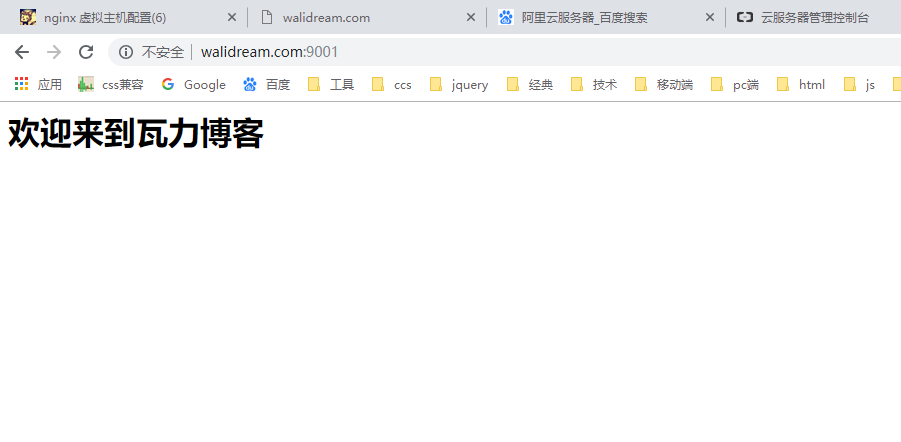
7.echo调试
我们有了echo模块,在调试nginx时就变得容易多了。
输出字符串
输入变量