小菜简单介绍nginx模块,模块太多,就不一一介绍。这里是nginx的所有模块http://nginx.org/en/docs/。在后面的操作中用到了ab压力测试工具,不会的伙伴请查看ab这篇博客
nginx模块在编译的时候就作为选项被添加进去,查看添加哪些模块
1.http_stub_status_module配置
syntax: stub_status;
default: -
contentx: server,location
下面小菜配置到自己walidream.com的域名下,展示一下做什么用处的。根据语法知道配置在server,和location下,小菜就配置location下面
cd /etc/nginx/conf.d/
vim server1.conf
将这段代码添加到 location /下面
location /mystatus {
stub_status;
}
然后在浏览器上输入walidream.com/mystatus
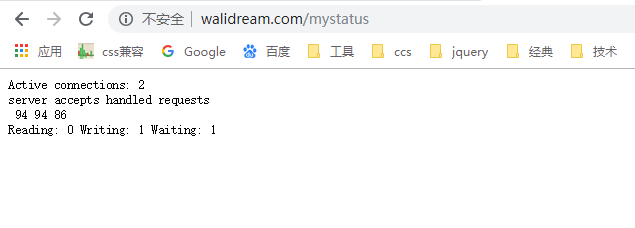
Active connections: 2 #连接数
server accepts handled requests
94 94 86 #总握手次数 总连接数 总请求数
Reading: 0 Writing: 1 Waiting: 1 #读的数 写的数 等待的数
2.random_index_module
语法
syntax: random_index on|off;
default: random_index off;
context: location
随机的获取目录下面后缀为.html,进入配置
location / {
root /var/share/nginx/html/server;
random_index on;
}
在/var/share/nginx/html/server目录下新建1.html,2.html,3.html内容分别为
<!--这个是1.html内容 -->
<!doctype html>
<html lang="en">
<head>
<meta charset="UTF-8">
<title>Document</title>
</head>
<body style="background:red;">
</body>
</html>
<!--这个是2.html内容 -->
<!doctype html>
<html lang="en">
<head>
<meta charset="UTF-8">
<title>Document</title>
</head>
<body style="background:blue;">
</body>
</html>
<!--这个是3.html内容 -->
<!doctype html>
<html lang="en">
<head>
<meta charset="UTF-8">
<title>Document</title>
</head>
<body style="background:blank;">
</body>
</html>
然后在浏览器输入 walidream.com,多按几次f5刷新看看:
3.http_sub_module
1.sub_filter 作用是替换返回html的内容
syntax: sub_filter string replacement;
default: -
contentx: http,server,location
2.sub_filter_last_modified用来校验服务端的html内容是否有更新,主要用于缓存
syntax: sub_filter_last_modified on|off;
default: sub_filter_last_modified off;
context: http,server,location
3.sub_filter_once 只匹配第一个还是匹配所有
syntax: sub_filter_once on|off;
default: sub_filter_once on;
contentx: http,server,location;
4.sub_filter_types 替换的类型
Syntax: sub_filter_types mime-type ...;
Default: sub_filter_types text/html;
Context: http, server, location
除了text/html之外,还在具有指定MIME类型的响应中启用字符串替换。特殊值*匹配任何MIME类型。
示例配置
将返回内容中Golang字符串替换成Nginx,只匹配一次。
location / {
root /opt/app/code;
index sub_module.html sub_module.htm;
sub_filter 'Golang' 'Nginx';
sub_filter_once on;
}
4.http_limit_conn_module
1.limit_conn
Syntax: limit_conn zone number;
Default: —
Context: http, server, location
2.limit_conn_log_level
Syntax: limit_conn_log_level info | notice | warn | error;
Default: limit_conn_log_level error;
Context: http, server, location
3.limit_conn_status
Syntax: limit_conn_status code;
Default: limit_conn_status 503;
Context: http, server, location
4.limit_conn_zone
Syntax: limit_conn_zone key zone=name:size;
Default: —
Context: http
5.limit_zone
Syntax: limit_zone name $variable size;
Default: —
Context: http
示例配置
$binary_remote_addr比remote_addr占用的字节少。
limit_conn_zone $binary_remote_addr zone=conn_zone:1m;
server {
listen 80;
server_name walidream.com;
location / {
root /opt/app/code;
limit_conn conn_zone 1;
index sub_module.html sub_module.htm;
}
}
用压力测试工具ab进行压力测试。
ab -n 100 -c 20 http://walidream/sub_module.html
5.limit_req_module
1.limit_req
Syntax: limit_req zone=name [burst=number] [nodelay | delay=number];
Default: —
Context: http, server, location
2.limit_req_log_level
Syntax: limit_req_log_level info | notice | warn | error;
Default: limit_req_log_level error;
Context: http, server, location
3.limit_req_status
Syntax: limit_req_status code;
Default: limit_req_status 503;
Context: http, server, location
4.limit_req_zone
Syntax: limit_req_zone key zone=name:size rate=rate [sync];
Default: —
Context: http
示例配置
$binary_remote_addr比remote_addr占用的字节少。
limit_req_zone $binary_remote_addr zone=req_zone:1m rate=1r/s;
server {
listen 80;
server_name walidream.com;
location / {
root /opt/app/code;
#limit_req zone=req_zone burst=3 nodelay;
#limit_req zone=req_zone burst=3 nodelay;
#limit_req zone=req_zone burst=3;
limit_req zone=req_zone;
index sub_module.html sub_module.htm;
}
}
用压力测试工具ab进行压力测试。
ab -n 100 -c 20 http://walidream/sub_module.html
输出
Server Software: nginx/1.14.1
Server Hostname: walidream.com
Server Port: 80
Document Path: /sub_module.html
Document Length: 143 bytes
Concurrency Level: 20
Time taken for tests: 1.009 seconds
Complete requests: 100
Failed requests: 98
(Connect: 0, Receive: 0, Length: 98, Exceptions: 0)
Write errors: 0
Non-2xx responses: 98
Total transferred: 72388 bytes
HTML transferred: 52912 bytes
Requests per second: 99.06 [#/sec] (mean)
Time per request: 201.895 [ms] (mean)
Time per request: 10.095 [ms] (mean, across all concurrent requests)
Transfer rate: 70.03 [Kbytes/sec] received
Connection Times (ms)
min mean[+/-sd] median max
Connect: 0 10 100.0 0 1001
Processing: 0 1 0.1 1 2
Waiting: 0 1 0.2 1 2
Total: 1 12 99.9 2 1001
Percentage of the requests served within a certain time (ms)
50% 2
66% 2
75% 2
80% 2
90% 2
95% 2
98% 3
99% 1001
100% 1001 (longest request)