nginx中的ngx_http_proxy_module和ngx_http_fastcgi_module都可以实现反向代理。ngx_http_proxy_module是通用http协议反向代理,ngx_http_fastcgi_module是按 fastcgi接口协议的反向代理。
| ngx_http_proxy_module | ngx_http_fastcgi_module |
|---|
| proxy_pass | fastcgi_pass |
| proxy_busy_buffers_size | fastcgi_busy_buffers_size |
| proxy_buffer_size | fastcgi_buffer_size |
1.Fastcgi缓存图解
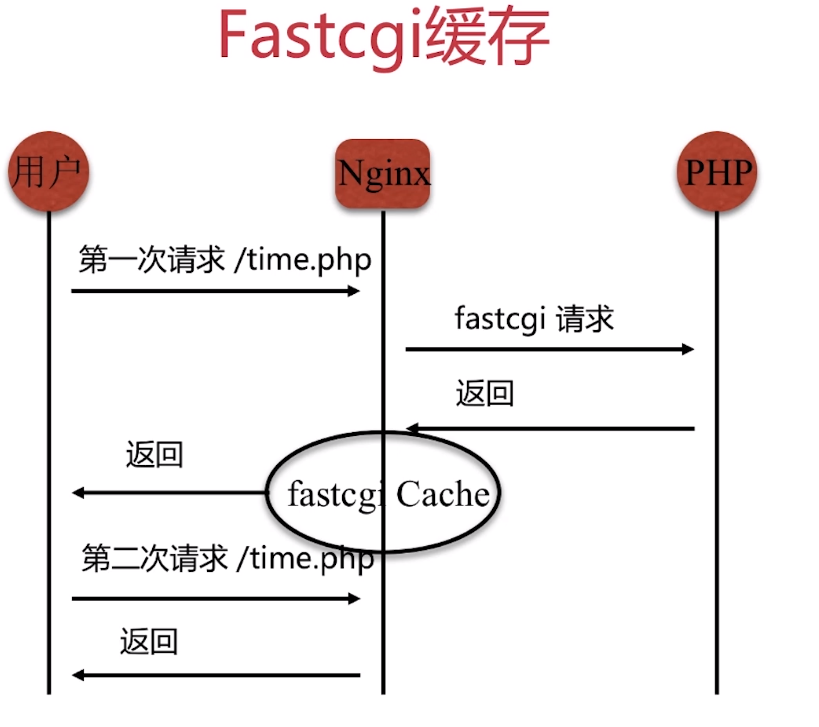
2.配置模块
fastcgi缓存配置和proxy_cache语法,配置都差不多。
fastcgi_cache_path
Syntax: fastcgi_cache_path path [levels=levels] [use_temp_path=on|off] keys_zone=name:size [inactive=time] [max_size=size] [manager_files=number] [manager_sleep=time] [manager_threshold=time] [loader_files=number] [loader_sleep=time] [loader_threshold=time] [purger=on|off] [purger_files=number] [purger_sleep=time] [purger_threshold=time];
Default: —
Context: http
fastcgi_cache_key
记录缓存的维度,维度越细,缓存越详细
Syntax: fastcgi_cache_key string;
Default: —
Context: http, server, location
fastcgi_cache
Syntax: fastcgi_cache zone | off;
Default: fastcgi_cache off;
Context: http, server, location
fastcgi_cache_valid
Syntax: fastcgi_cache_valid [code ...] time;
Default: —
Context: http, server, location
3.fastcgi缓存配置
服务目录
/opt/app/code6
|--index.php
|--time.php
/etc/nginx/conf.d
|--fastcgi_cache.conf
index.php
time.php
<?php
echo date('Y-m-d H:m:s');
fastcgi_cache.conf
fastcgi_cache_path /opt/app/fastcache levels=1:2 keys_zone=wali:100m max_size=1g inactive=60m;
server {
listen 80;
server_name localhost;
#charset koi8-r;
access_log /var/log/nginx/host.access.log main;
location / {
root /opt/app/code6;
try_files $uri $uri/ /index.php?$args;
index index.php;
}
location ~ \.php$ {
root /opt/app/code6;
fastcgi_pass 127.0.0.1:9000;
fastcgi_index index.php;
include fastcgi_params;
fastcgi_param SCRIPT_FILENAME $document_root$fastcgi_script_name;
fastcgi_cache_key $scheme$request_method$host$request_uri$is_args$args;
fastcgi_cache wali;
fastcgi_cache_valid 200 60m;
add_header X-Cache-Source $upstream_cache_status;
}
}
检测语法并重启
nginx -tc /etc/nginx/nginx.conf
nginx -s reload -c /etc/nginx/nginx.conf
访问你的域名http://walidream.com/time.php,按f5刷新,打开控制台如果看到X-Cache-Source:HIT就说明配置好了。
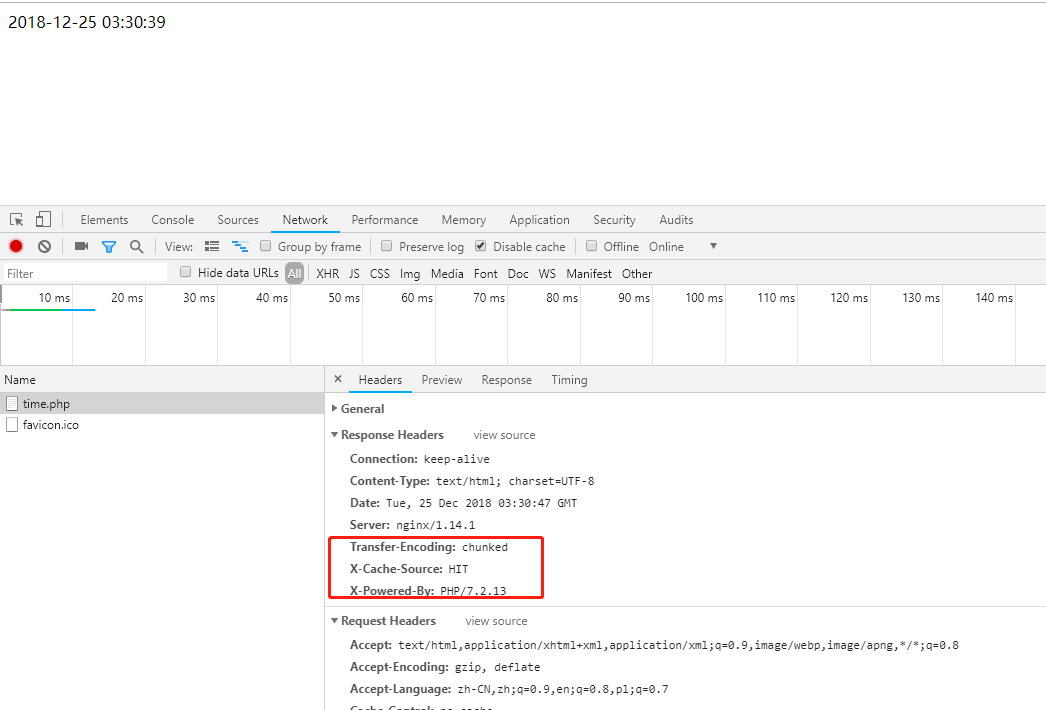
4.后端服务添加no-cache头对于Nginx代理缓存的影响
后端服务添加no-cache头对于Nginx代理缓存的影响
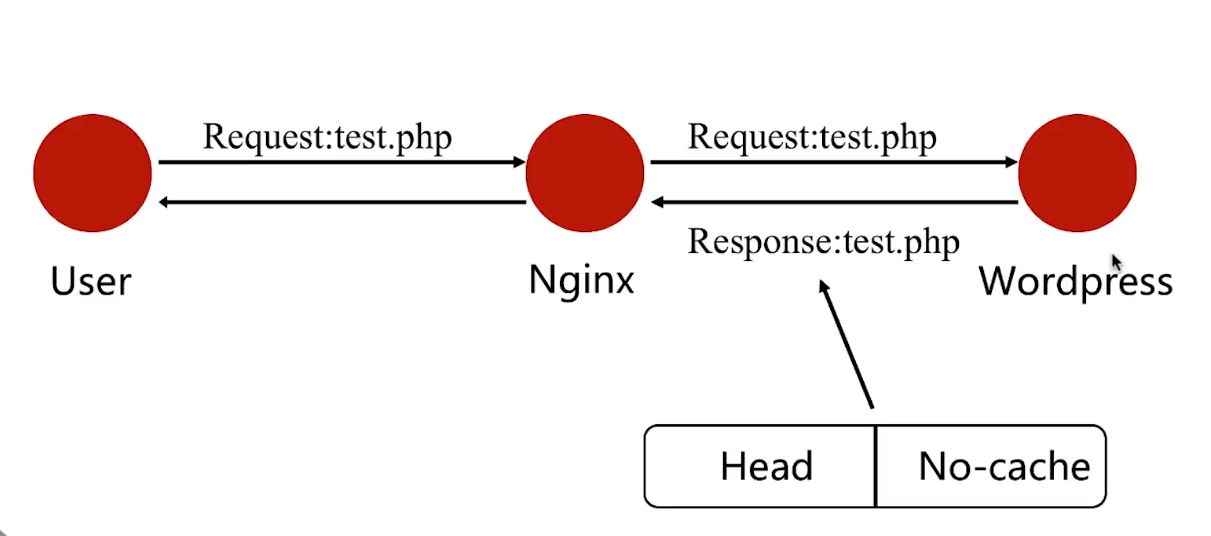
如果后台服务器在head头信息添加no-chche,那么nginx就不会缓存。如果这种情况下还需要nginx做缓存
fastcgi_ignore_headers Cache-Control Expires Set-Cookie; #忽略头信息
5.设置缓存维度会带来哪些影响
fastcgi_cache_key设置不同维度的key会产生哪些不同的状况
fastcgi_cache_key $scheme$request_method$host$request_uri$is_args$args;
fastcgi_cache_key $scheme$host;
第一个key比第二个可以设置的详情,第二个key只设置协议+域名。假如访问http://walidream.com/tiem.php 页面被缓存了之后,然后在访问http://walidream.com/index.php的时候 就会发现页面没有刷新,原因就是第二个key设置的维度只有协议和域名导致上面两个链接被认为是同一个缓存,所以访问第二个链接时页面没有被刷新。