nginx代理服务,所谓的代理简单理解就是代为办理。生活中常见的代理(代理理财、代理收货等等)。在没有nginx作为代理服务时,客户端直接发送请求,服务端直接响应请求
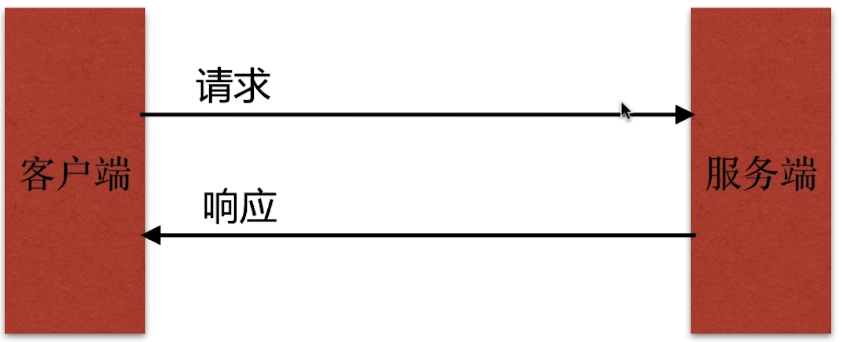
当出现nginx代理服务时,客户端所有的请求由nginx接收在转发给服务端,服务单响应给nginx在有nginx响应给客户端。
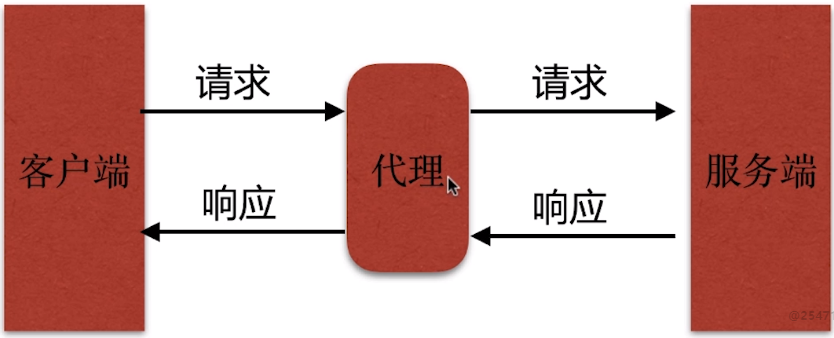
1.代理分类
代理分类按照应用场景模式分为两类,一个是正向代理,正向代理代理的对象是客户端,为客户端提供服务,另一个是反向代理,反向代理代理的对象服务端,为服务端提供服务。
正向代理和反向代理区分是看nginx代理的是客户端还是服务端,如果nginx代理的是客户端就是正向代理,代理的是服务端就是反向代理。
2.正向代理
正向代理也就是代理,他的工作原理就像一个跳板,简单的说,我访问不了google.com,但是我能访问一个代理服务器A,A能访问google.com,于是我先连上代理服务器A,告诉他我需要google.com的内容,A就去取回来,然后返回给我。从网站的角度,只在代理服务器来取内容的时候有一次记录,有时候并不知道是用户的请求,也隐藏了用户的资料,这取决于代理告不告诉网站。
结论就是,正向代理是一个位于客户端和原始服务器(origin server)之间的服务器。为了从原始服务器取得内容,客户端向代理发送一个请求并指定目标(原始服务器),然后代理向原始服务器转交请求并将获得的内容返回给客户端。
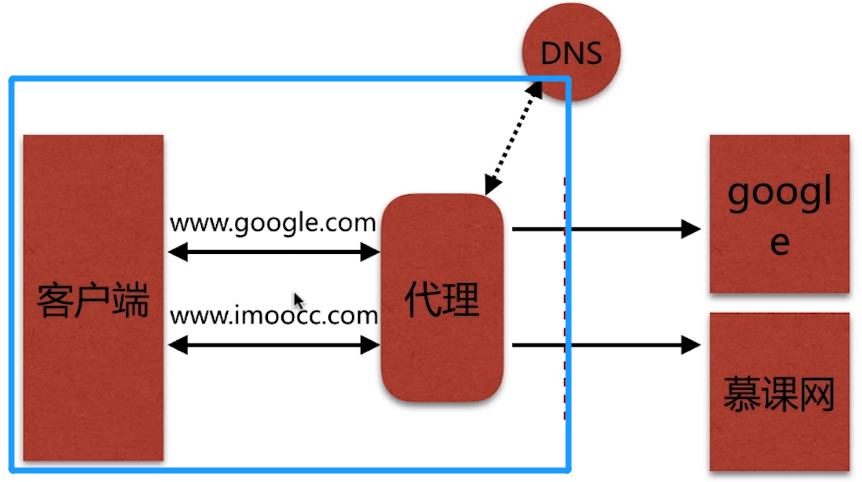
3.反向代理
举个例子,比如我想访问 http://www.test.com/readme,但www.test.com上并不存在readme页面,于是他是偷偷从另外一台服务器上取回来,然后作为自己的内容返回用户,但用户并不知情。这里所提到的 www.test.com 这个域名对应的服务器就设置了反向代理功能。
结论就是,反向代理正好相反,对于客户端而言它就像是原始服务器,并且客户端不需要进行任何特别的设置。客户端向反向代理的命名空间(name-space)中的内容发送普通请求,接着反向代理将判断向何处(原始服务器)转交请求,并将获得的内容返回给客户端,就像这些内容原本就是它自己的一样。
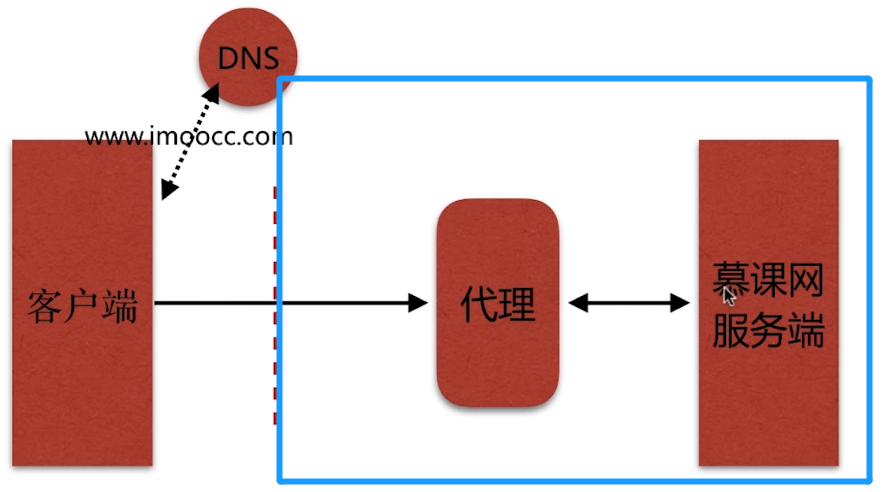
4.nginx支持的代理协议
nginx支持非常多的代理协议,支持http、https、websocket、GRPC、ICMP/POP/IMAP、RTMP。http是web服务中常用超文本协议,https是当前主流的一个加密协议,websocket是在http1.1版本之上 客户端与服务端常连接通信协议,GRPC是GO开发中远程过程调用协议,ICMP/POP/IMAP是邮件收发协议,RTMP是应用流媒体服务协议(直播)。
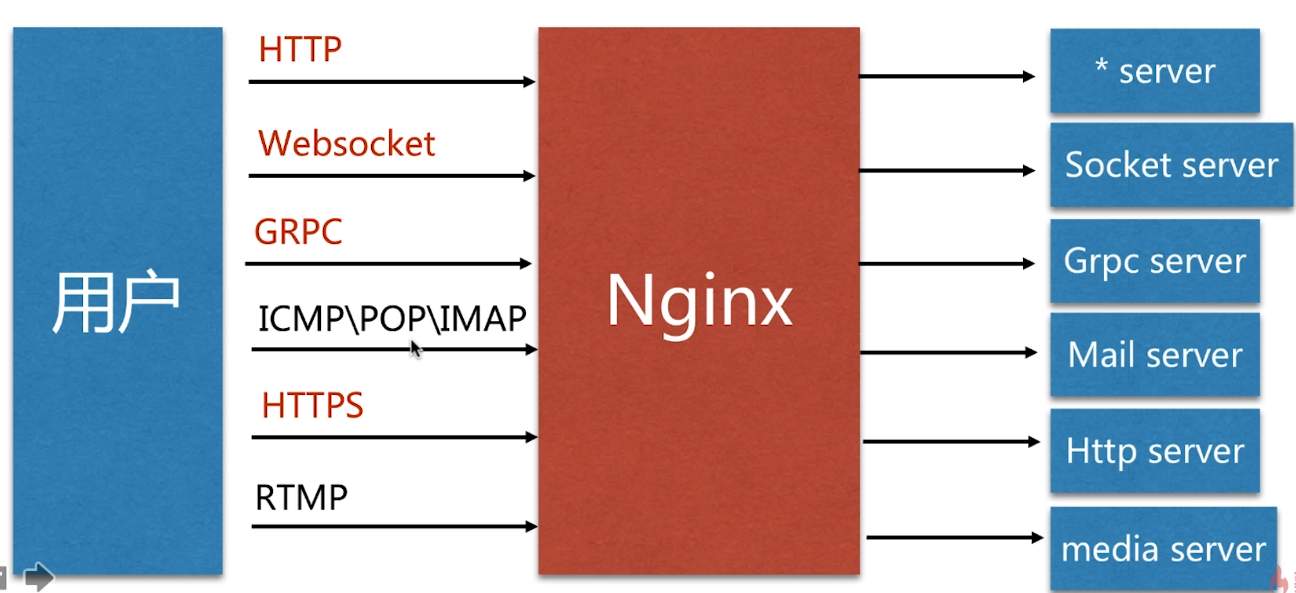
常见的nginx作为反向代理支持协议
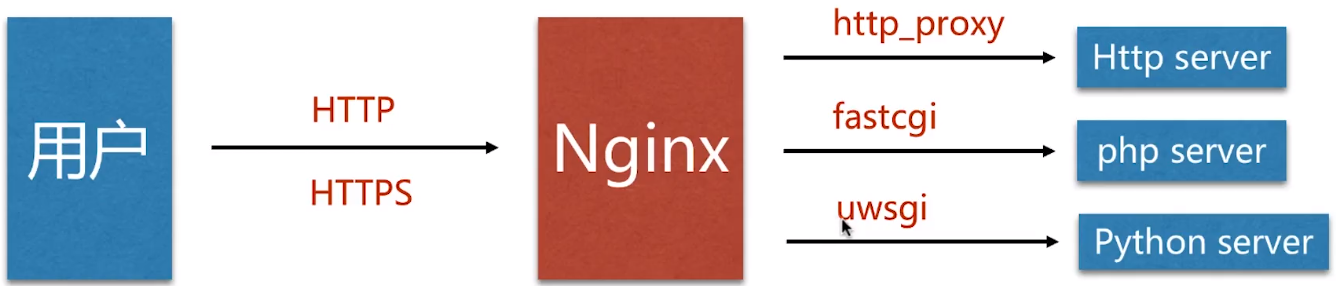
反向代理模式与nginx代理模块
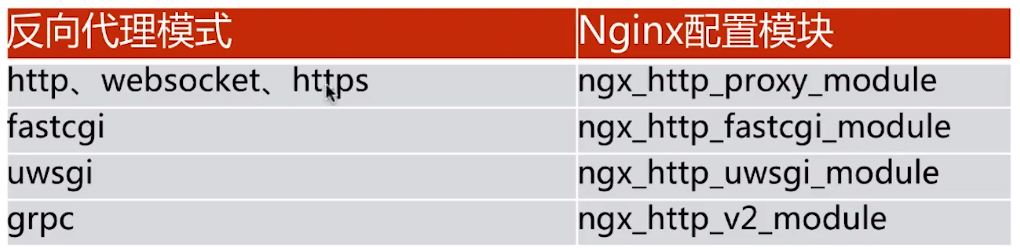
常见的nginx作为正向代理支持协议
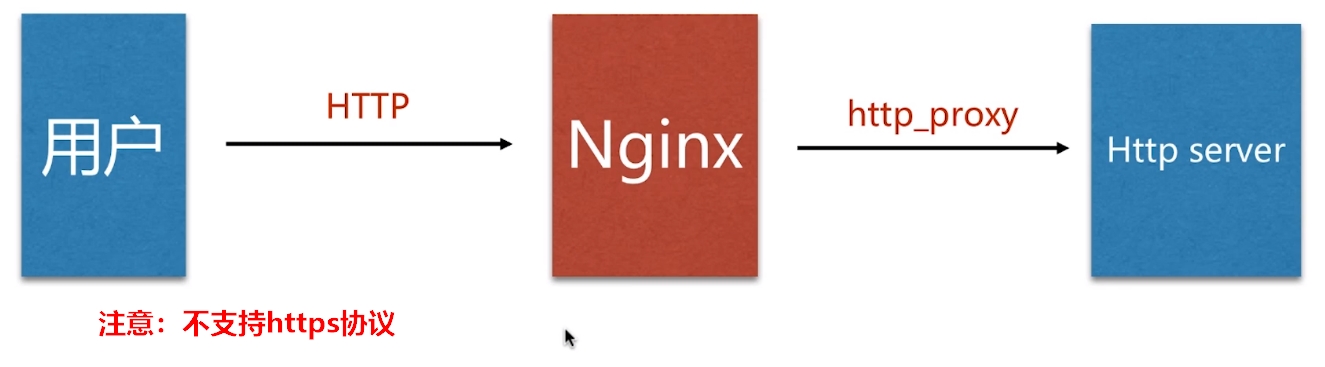
5.配置模块
proxy_pass
proxy_pass配置项属于ngx_http_proxy_module模块传送门
Syntax: proxy_pass URL;
Default: —
Context: location, if in location, limit_except
6.反向代理配置
服务目录如下
/opt/app #应用目录
|--code1
|--index.html
|--code2
|--testproxy.html
/etc/nginx/conf.d/ #配置目录
|
|--fs_proxy.conf
|--realserver.conf
index.html
<!doctype html>
<html lang="en">
<head>
<meta charset="UTF-8">
<title>Document</title>
</head>
<body>
<h1>瓦力博客</h1>
</body>
</html>
testproxy.html
<!doctype html>
<html lang="en">
<head>
<meta charset="UTF-8">
<title>Document</title>
</head>
<body>
<h1>代理测试页面</h1>
</body>
</html>
fs_proxy.conf
server {
listen 80;
server_name localhost;
location / {
root /opt/app/code1;
index index.html index.htm;
}
location ~ /testproxy.html$ { #设置代理
proxy_pass http://127.0.0.1:9000;
}
}
realserver.conf
server {
listen 9000;
server_name localhost;
location / {
root /opt/app/code2;
index index.html index.htm;
}
}
检测重启nginx
nginx -tc /etc/nginx/nginx.conf #检测语法
nginx -s reload -c /etc/nginx/nginx.conf #重启
上面创建了两个应用分别为code1和code2。code1分配的是80端口,code2分配的9000端口,默认80端口可以在公网访问,而9000端口不能 在公网上访问,code1的nginx配置为fs_proxy.conf,code2的nginx配置为realserver.conf。通过nginx反向代理设置我们就 可以在公网上访问code2的应用,访问地址http://walidream.com/testproxy.html。通过fs_proxy.conf配置匹配/testproxy.html$
location ~ /testproxy.html$ { #设置代理
proxy_pass http://127.0.0.1:9000;
}
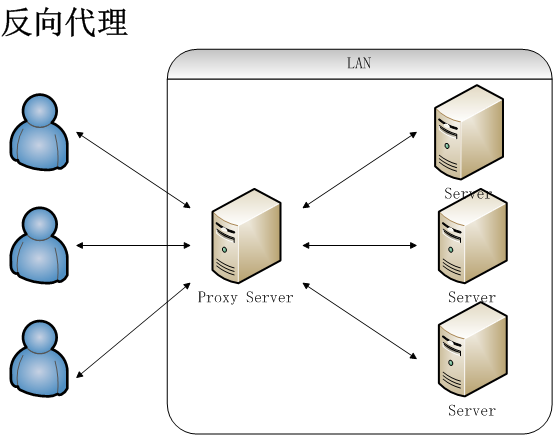
7.正向代理配置
测试正向代理需要两台服务器,小菜呢刚好有两台服务器就来玩一玩。server1: www.walidream.com,server2:www.yagm.xin。
server1服务目录
/etc/nginx/conf.d/ #配置
|
|--zx_proxy.conf
zx_proxy.conf(server1服务器)
server {
listen 80;
server_name localhost;
resolver 8.8.8.8;
location / {
proxy_set_header X-Forwarded-For $proxy_add_x_forwarded_for;
proxy_pass http://yagm.xin;
}
}
这里面需要注意的是resolverdns解析,因为正向代理的dns解析在代理上面。
server2服务目录
/home/app #应用
|
|--index.html
/etc/nginx/conf.d/ #配置
|
|--admin.conf
index.html(server2服务器)
<!doctype html>
<html lang="en">
<head>
<meta charset="UTF-8">
<title>Document</title>
</head>
<body>
<h1>洋洋的一米阳光</h1>
</body>
</html>
admin.conf(server2服务器)
server {
listen 80;
server_name localhost;
location / {
if ( $http_x_forwarded_for !~* "^99\.99\.99\.99" ) {
return 403;
}
root /home/app;
index index.html index.htm;
}
}
检测重启nginx
nginx -tc /etc/nginx/nginx.conf #检测语法
nginx -s reload -c /etc/nginx/nginx.conf #重启
上面两个应用分别在两个服务器上,server1: www.walidream.com,server2:www.yagm.xin。server2服务器只允许server1服务器来访问,其他访问拒绝。通过在server1 服务器上配置nginx的正向代理来访问server2上面的服务
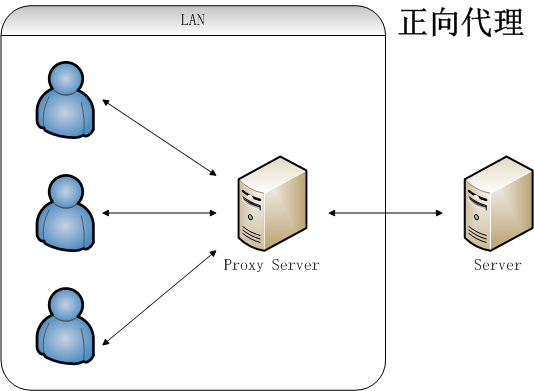
特别注意
上面配置语法中的IP99.99.99.99不是server2服务器的公网ip。小菜用的服务器是阿里云的服务器,但是这个里面$http_x_forwarded_for是代理做转发的ip。第一次填写成 阿里云服务器的公网IP返回总是403。后面查看日志时,发现日志中打印的http_x_forwarded_for的IP值和填写的阿里云公网IP不一样,小菜呢猜想,虽然用阿里云给的公网IP 能够访问的到阿里云服务器。但是不能保证阿里云没有给自己的服务器做代理。小菜将99.99.99.99换成了日志中的$http_x_forwarded_for的值,然后就ok了。
访问http://www.walidream.com就可以看到http://www.yagm.xin服务器上的内容
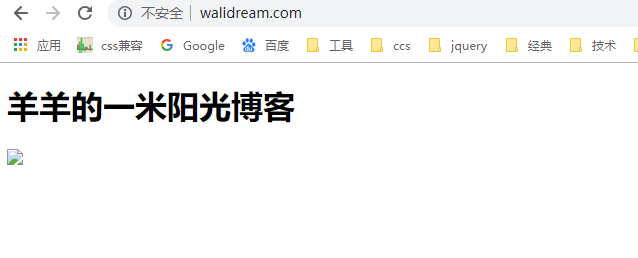
8.添加代理常用配置项
下面介绍的配置项都属于ngx_http_proxy_module模块传送门
1.proxy_redirect
Syntax: proxy_redirect default;
proxy_redirect off;
proxy_redirect redirect replacement;
Default: proxy_redirect default;
Context: http, server, location
Syntax: proxy_set_header field value;
Default:proxy_set_header Host $proxy_host;
proxy_set_header Connection close;
Context: http, server, location
3.proxy_connect_timeout
Syntax: proxy_connect_timeout time;
Default: proxy_connect_timeout 60s;
Context: http, server, location
4.proxy_send_timeout
Syntax: proxy_send_timeout time;
Default: proxy_send_timeout 60s;
Context: http, server, location
5.proxy_read_timeout
Syntax: proxy_read_timeout time;
Default: proxy_read_timeout 60s;
Context: http, server, location
6.proxy_buffer_size
Syntax: proxy_buffer_size size;
Default: proxy_buffer_size 4k|8k;
Context: http, server, location
7.proxy_buffering
Syntax: proxy_buffering on | off;
Default: proxy_buffering on;
Context: http, server, location
8.proxy_buffers
Syntax: proxy_buffers number size;
Default: proxy_buffers 8 4k|8k;
Context: http, server, location
9.proxy_busy_buffers_size
Syntax: proxy_busy_buffers_size size;
Default: proxy_busy_buffers_size 8k|16k;
Context: http, server, location
10.proxy_max_temp_file_size
Syntax: proxy_max_temp_file_size size;
Default: proxy_max_temp_file_size 1024m;
Context: http, server, location
上面的配置项都是在设置代理时常用到的配置,小菜建议将常用的配置放在一个文件里。
vim /etc/nginx/proxy_pass
创建好proxy_pass文件之后,将下面内容拷贝进去。
#proxy_pass 代理常用配置
proxy_redirect default;
proxy_set_header Host $http_host;
proxy_set_header X-Real-IP $remote_addr;
proxy_connect_timeout 30;
proxy_send_timeout 60;
proxy_read_timeout 60;
proxy_buffer_size 32k;
proxy_buffering on;
proxy_buffers 4 128k;
proxy_busy_buffers_size 256k;
proxy_max_temp_file_size 256k;
在配置代理时,只需要将文件内容导入nginx配置就成了。
location / {
proxy_pass http://127.0.0.1:8080;
include proxy_params; #将配置文件导入
}