之前的配置是单页面应用,就是只有一个html文件。多页面应用就是多个html文件。实现多页面webpack配置基本思路就是采用多个入口配置,然后配置多个html-webpack-plugin来生成多个html文件。我们在之前的项目中新增一个登陆页面和退出页面(这里只是为了演示,大家根据实际实际情况自己配置)
1.文件结构
myProject
|-build
|-base
|-path.js
|-config.js
+ |-html.js
|-mode.js
|-entry.js
|-devtool.js
|-module.js
|-plugins.js
|-devServer.js
|-optimization.js
|-output.js
|-resolve.js
|-dist
|-node_modules
|-src
+ |-page
+ |-login
+ |-login.html
+ |-login.js
+ |-logout
+ |-logout.html
+ |-logout.js
|-api
|-apiPath.js
|-util
|-math.js
|-assets
|-css
|-index.css
|-less
|-index.less
|-sass
|-index.scss
|-images
|-wali_logo.png
|-index.html
|-index.js
+ |-favicon.ico
|-package.json
|-webpack.config.js
|-webpack.dll.js
|-postcss.config.js
|-.babelrc
|-.eslintignore
|-.eslintrc.js
|-package-lock.json
|-stats.json
2.webpack配置
src/page/login/login.html
<!DOCTYPE html>
<html lang="en">
<head>
<meta charset="UTF-8">
<meta name="viewport" content="width=device-width, initial-scale=1.0">
<meta http-equiv="X-UA-Compatible" content="ie=edge">
<title>Document</title>
</head>
<body>
<h1>这是一个登陆页面</h1>
</body>
</html>
src/page/login/login.js
src/page/logout/logout.html
<!DOCTYPE html>
<html lang="en">
<head>
<meta charset="UTF-8">
<meta name="viewport" content="width=device-width, initial-scale=1.0">
<meta http-equiv="X-UA-Compatible" content="ie=edge">
<title>Document</title>
</head>
<body>
<h1>这是一个退出页面</h1>
</body>
</html>
src/page/logout/logout.js
build/base/html.js
const dirPath = require('./path');
const path = require('path');
const fs = require('fs');
const HtmlWebpackPlugin = require('html-webpack-plugin'); //生成html文件
const getFiles = dir =>{ //遍历page下文件
let results = [];
let list = fs.readdirSync(dir);
list.forEach(file=>{
file = dir + '/' + file;
let stat = fs.statSync(file);
if(stat && stat.isDirectory()) results = results.concat(getFiles(file));
else results.push(file);
})
return results;
}
let entry = {
main: dirPath.src + '/index.js'
};
let plugins = [];
let files = getFiles(path.resolve(dirPath.src,'page'));
files.forEach(val=>{
let name = val.replace(/(.*\/)*([^.]+).*/ig,"$2");
if(/\.js$/.test(val)){
entry[name] = val;
}
if(/\.html$/.test(val)){
let output = val.replace(/(.*\\)(.*\/)*([^.]+).*/ig,"$2");
let file = val.replace(/(.*\/)*(.+).*/ig,"$2");
let htmlConfig = {
favicon: dirPath.src+'/favicon.ico',
filename: output + file, //热替换时如果有[hash]则会找不到页面
template: val,
inject:'body',
chunks:[`runtimechunk~${name}`,'vendors',name], //只允许加载当前的chunk
chunksSortMode:'auto', //加载chunk的顺序
excludeChunks:[], //排除某个 chunk
}
plugins.push(new HtmlWebpackPlugin(htmlConfig));
}
})
plugins.unshift(new HtmlWebpackPlugin({
favicon: dirPath.src+'/favicon.ico',
filename:'index.html',
template: dirPath.src + '/index.html',
inject:'body', //插入的位置 ['head','body']
chunks:['runtimechunk~main','vendors','vue','main'], //只允许加载当前的chunk
chunksSortMode:'auto', //加载chunk的顺序
excludeChunks:[] , //排除某个 chunk
}))
module.exports = {
entry: entry,
plugins: plugins
}
修改build/entry.js
- const dirPath = require('./base/path');
+ const html = require('./base/html');
- let entry = {
- main: dirPath.src + '/index.js'
-}
+ let entry = html.entry
module.exports = entry;
修改build/plugin.js
const dirpath = require('./base/path');
const config = require('./base/config');
+ const html = require('./base/html');
const webpack = require('webpack');
- const HtmlWebpackPlugin = require('html-webpack-plugin'); //生成html文件
const { CleanWebpackPlugin } = require('clean-webpack-plugin'); //清除
const MiniCssExtractPlugin = require("mini-css-extract-plugin"); //css样式提取
const AddAssetHtmlPlugin = require('add-asset-html-webpack-plugin');
+ const fs = require('fs');
let plugins = [
- new HtmlWebpackPlugin({
- title: '瓦力博客',
- template: dirpath.src + '/index.html' //以src/index.html为编译模板
- }),
new MiniCssExtractPlugin({
filename: config.NODE_ENV == 'development'?'[name.css]': `${dirpath.css}/[name].[hash].css`,
chunkFilename: config.NODE_ENV == 'development'?'[id].css': `${dirpath.css}/[id].[hash].css`
}), //css提取
new webpack.ProvidePlugin({
_:'loadsh',
url: ['../src/api/apipath', 'url']
}),
new webpack.DefinePlugin({
IS_PRODUCTION: config.NODE_ENV == 'development'?JSON.stringify(false):JSON.stringify(true),
}),
new CleanWebpackPlugin()
]
+ plugins = html.plugins.concat(plugins);
let files = fs.readdirSync(dirpath.dll);
files.forEach(val=>{
if(/\.js$/.test(val)){
plugins.push(new AddAssetHtmlPlugin({
filepath: `${dirpath.dll}/${val}`
}))
}
if(/\.json$/.test(val)){
plugins.push(new webpack.DllReferencePlugin({
manifest: `${dirpath.dll}/${val}`
}))
}
})
if('development' == config.NODE_ENV){
plugins.push(new webpack.HotModuleReplacementPlugin());
}
module.exports = plugins;
运行build
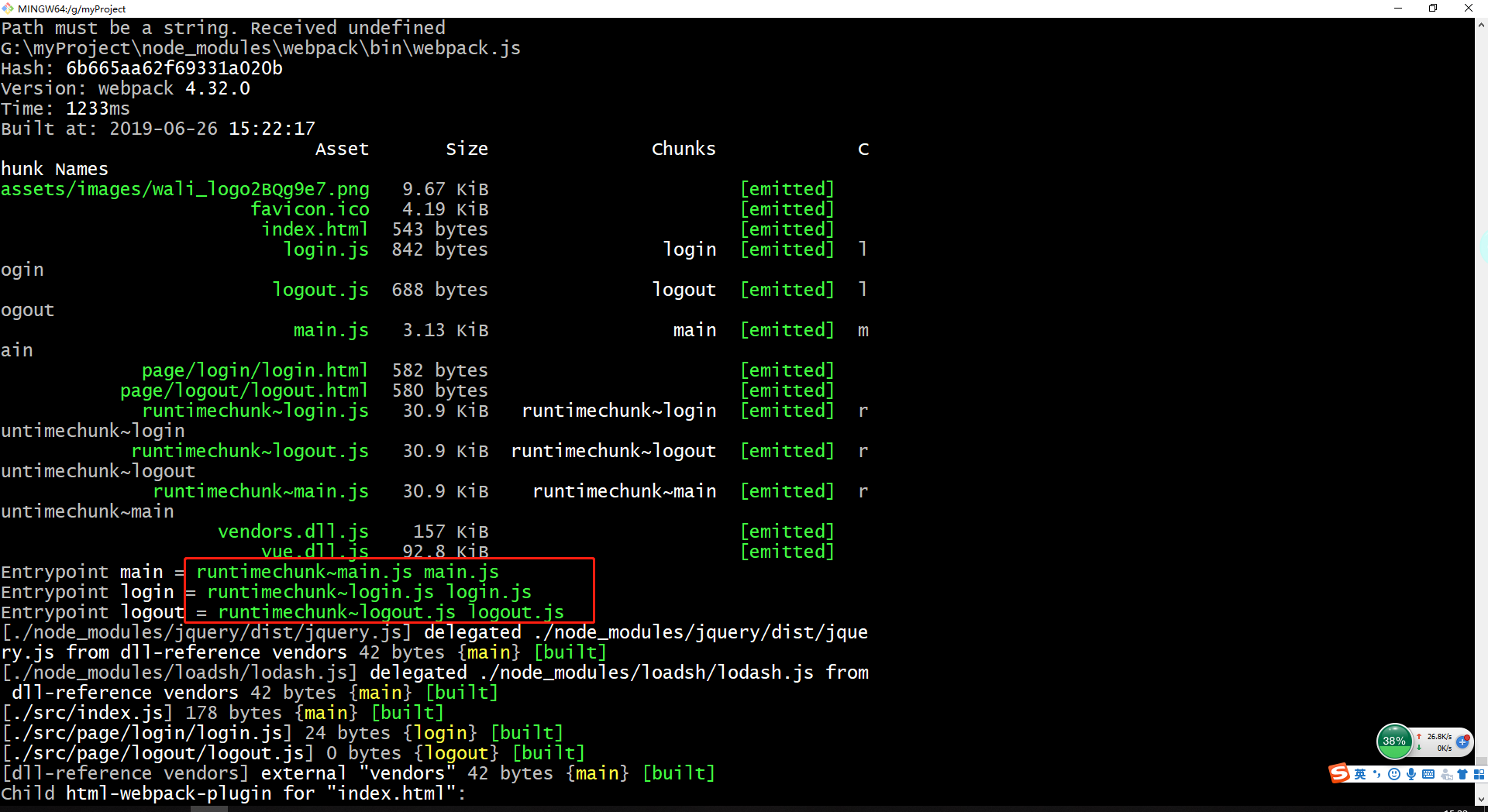
可以看到cli有三个入口文件,检查dist是不是生成三个html文件
dist
|-index.html
|-page
|-login
|-login.html
|-logout
|-logout.html
打开生成html,检查引入的文件是否正确
dist/index.html
<!DOCTYPE html>
<html lang="en">
<head>
<meta charset="UTF-8">
<title>title</title>
<link rel="shortcut icon" href="/favicon.ico"></head>
<body>
<h1>欢迎来到瓦力博客</h1>
<span class="iconfont wali-icon-fuzhi"></span>
<img src="assets/images/wali_logo2BQg9e7.png" alt="">
<script type="text/javascript" src="/vue.dll.js"></script><script type="text/javascript" src="/vendors.dll.js"></script><script type="text/javascript" src="/runtimechunk~main.js"></script><script type="text/javascript" src="/main.js"></script></body>
</html>
dist/page/login/login.html
<!DOCTYPE html>
<html lang="en">
<head>
<meta charset="UTF-8">
<meta name="viewport" content="width=device-width, initial-scale=1.0">
<meta http-equiv="X-UA-Compatible" content="ie=edge">
<title>Document</title>
<link rel="shortcut icon" href="/favicon.ico"></head>
<body>
<h1>这是一个登陆页面</h1>
<script type="text/javascript" src="/vue.dll.js"></script><script type="text/javascript" src="/vendors.dll.js"></script><script type="text/javascript" src="/runtimechunk~login.js"></script><script type="text/javascript" src="/login.js"></script></body>
</html>
dist/page/logout/logout.html
<!DOCTYPE html>
<html lang="en">
<head>
<meta charset="UTF-8">
<meta name="viewport" content="width=device-width, initial-scale=1.0">
<meta http-equiv="X-UA-Compatible" content="ie=edge">
<title>Document</title>
<link rel="shortcut icon" href="/favicon.ico"></head>
<body>
<h1>退出登录</h1>
<script type="text/javascript" src="/vue.dll.js"></script><script type="text/javascript" src="/vendors.dll.js"></script><script type="text/javascript" src="/runtimechunk~logout.js"></script><script type="text/javascript" src="/logout.js"></script></body>
</html>
可以看到对应的js文件都引入成功了,到此webpack常用的基本配置就算完成了。小菜会将代码上传到github上,供大家参考。