DLL(Dynamic Link Library)文件为动态链接库文件,在Windows中,许多应用程序并不是一个完整的可执行文件,它们被分割成一些相对独立的动态链接库,即DLL文件,放置于系统中。当我们执行某一个程序时,相应的DLL文件就会被调用。
之前我们所有第三方库都是打包在vendors文件中,形式vendors~[hash].js,每次打包时,都要重新分析这样会影响打包速度。我们知道像这种第三方模块代码基本不会变的,对第三方代码做优化,可以把第三方插件单独打包生成一个文件,只在第一次打包时分析,之后再做打包时利用上一次分析的结果,这样就可以提高webpack打包速度。
1.文件结构
myProject
|-build
|-base
|-path.js
|-config.js
|-mode.js
|-entry.js
|-devtool.js
|-module.js
|-plugins.js
|-devServer.js
|-optimization.js
|-output.js
|-resolve.js
|-dist
|-node_modules
|-src
|-api
|-apiPath.js
|-util
|-math.js
|-assets
|-css
|-index.css
|-less
|-index.less
|-sass
|-index.scss
|-images
|-wali_logo.png
|-index.html
|-index.js
|-package.json
|-webpack.config.js
+|-webpack.dll.js
|-postcss.config.js
|-.babelrc
|-.eslintignore
|-.eslintrc.js
|-package-lock.json
|-stats.json
安装jquery
webpack.dll.js
const path = require('path');
const { CleanWebpackPlugin } = require('clean-webpack-plugin'); //清除
module.exports = {
mode:"production",
entry:{
vendors:['loadsh','jquery']
},
plugin:[
new CleanWebpackPlugin()
],
output:{
path: path.resolve(__dirname, 'dll'),
filename:'[name].dll.js',
library: '[name]'
}
}
package.json
...
"scripts": {
"dev": "npx webpack-dev-server --colors --mode=development",
"prod": "npx webpack --colors --mode=production",
"build": "npx webpack --colors --mode=development",
"analyse": "npx webpack --profile --json> stats.json --colors --mode=development",
+ "dll": "npx webpack --config webpack.dll.js --mode=production --colors"
},
...
运行dll命令
在项目下生成dll/vendors.dll.js文件,就是将loadsh和jquery打包在一起并暴露出去。
测试dll
在dll目录下新建一个dll.html
<!doctype html>
<html lang="en">
<head>
<meta charset="UTF-8">
<title>Document</title>
</head>
<body>
</body>
</html>
<script src="./vendors.dll.js"></script>
用浏览器打开dll.html,在控制台中直接可以使用$,_证明将loadsh和jquery打包到一个文件并暴露出去。
_.join(['欢迎','来到','瓦力','博客'],'+');
//"欢迎+来到+瓦力+博客"
$('body')
2.项目中使用dll
第一步我们已经将第三方打包成一个文件,那么我们在项目中如何使用呢?
安装add-asset-html-webpack-plugin
yarn add add-asset-html-webpack-plugin
build/base/path.js
const path = require('path');
let dirPath = {};
dirPath.rootDir = path.resolve(__dirname, '../../'); //根路径
dirPath.nodeModule = path.resolve(dirPath.rootDir, './node_modules'); //包路径
dirPath.src = path.resolve(dirPath.rootDir,'./src'); //源文件
dirPath.dist = path.resolve(dirPath.rootDir,'./dist'); //生成线上
+ dirPath.dll = path.resolve(dirPath.rootDir,'./dll'); //dll目录
dirPath.assets = 'assets'; //静态资源
dirPath.css = 'assets/css'; //css
dirPath.sass = 'assets/sass' //sass
dirPath.less = 'assets/less'; //less
dirPath.images = 'assets/images'; //images
dirPath.iconfont = 'assets/iconfont'; //iconfont
//将srcPath 挂载出去
module.exports = dirPath;
build/pulgin.js
const dirpath = require('./base/path');
const config = require('./base/config');
const webpack = require('webpack');
const HtmlWebpackPlugin = require('html-webpack-plugin'); //生成html文件
const { CleanWebpackPlugin } = require('clean-webpack-plugin'); //清除
const MiniCssExtractPlugin = require("mini-css-extract-plugin"); //css样式提取
+ const AddAssetHtmlPlugin = require('add-asset-html-webpack-plugin');
let plugins = [
new HtmlWebpackPlugin({
title: '瓦力博客',
template: dirpath.src + '/index.html' //以src/index.html为编译模板
}),
+ new AddAssetHtmlPlugin({
+ filepath: dirpath.dll + '/vendors.dll.js'
+ }),
new MiniCssExtractPlugin({
filename: config.NODE_ENV == 'development'?'[name.css]': `${dirpath.css}/[name].[hash].css`,
chunkFilename: config.NODE_ENV == 'development'?'[id].css': `${dirpath.css}/[id].[hash].css`
}), //css提取
new webpack.ProvidePlugin({
_:'loadsh',
url: ['../src/api/apipath', 'url']
}),
new webpack.DefinePlugin({
IS_PRODUCTION: config.NODE_ENV == 'development'?JSON.stringify(false):JSON.stringify(true),
}),
new CleanWebpackPlugin()
]
if('development' == config.NODE_ENV){
plugins.push(new webpack.HotModuleReplacementPlugin());
}
module.exports = plugins;
运行build
在dist目录下打开index.html,看到vendros.dll.js已经被添加进去了
<!DOCTYPE html>
<html lang="en">
<head>
<meta charset="UTF-8">
<title>title</title>
</head>
<body>
<h1>欢迎来到瓦力博客</h1>
<span class="iconfont wali-icon-fuzhi"></span>
<img src="assets/images/wali_logo2BQg9e7.png" alt="">
<script type="text/javascript" src="/vendors.dll.js"></script><script type="text/javascript" src="/runtimechunk~main.js"></script><script type="text/javascript" src="/main.js"></script></body>
</html>
3.webpack引入dll文件
我们已经将第三方模块loadsh、jquery打包到了vendors变量中,但是在
{
"dev": "npx webpack-dev-server --colors --mode=development",
"prod": "npx webpack --colors --mode=production",
"build": "npx webpack --colors --mode=development"
}
还没有使用vendors第三方模块,还是使用的是node_module里的第三方模块,为了能让上面的命令运行使用我们自己打包第三方库,需要添加映射关系
webpack.dll.js
const path = require('path');
+ const webpack = require('webpack');
const { CleanWebpackPlugin } = require('clean-webpack-plugin'); //清除
module.exports = {
mode:"production",
entry:{
vendors:['loadsh','jquery']
},
plugins:[
new CleanWebpackPlugin(),
+ new webpack.DllPlugin({
+ context: __dirname,
+ name: '[name]',
+ path: path.join(__dirname, 'dll', '[name].manifest.json')
+ })
],
output:{
path: path.resolve(__dirname, 'dll'),
filename:'[name].dll.js',
library: '[name]'
}
}
运行dll
检查dll目录下面有没有vendors.manifest.json文件生成,有就证明映射关系生成好了,没有生成vendors.manifest.json检查下配置是否正确
build/plugin.js
const dirpath = require('./base/path');
const config = require('./base/config');
const webpack = require('webpack');
const HtmlWebpackPlugin = require('html-webpack-plugin'); //生成html文件
const { CleanWebpackPlugin } = require('clean-webpack-plugin'); //清除
const MiniCssExtractPlugin = require("mini-css-extract-plugin"); //css样式提取
const AddAssetHtmlPlugin = require('add-asset-html-webpack-plugin');
let plugins = [
new HtmlWebpackPlugin({
title: '瓦力博客',
template: dirpath.src + '/index.html' //以src/index.html为编译模板
}),
new AddAssetHtmlPlugin({
filepath: dirpath.dll + '/vendors.dll.js'
}),
+ new webpack.DllReferencePlugin({
+ manifest: dirpath.dll + '/vendros.manifest.json'
+ }),
new MiniCssExtractPlugin({
filename: config.NODE_ENV == 'development'?'[name.css]': `${dirpath.css}/[name].[hash].css`,
chunkFilename: config.NODE_ENV == 'development'?'[id].css': `${dirpath.css}/[id].[hash].css`
}), //css提取
new webpack.ProvidePlugin({
_:'loadsh',
url: ['../src/api/apipath', 'url']
}),
new webpack.DefinePlugin({
IS_PRODUCTION: config.NODE_ENV == 'development'?JSON.stringify(false):JSON.stringify(true),
}),
new CleanWebpackPlugin()
]
if('development' == config.NODE_ENV){
plugins.push(new webpack.HotModuleReplacementPlugin());
}
module.exports = plugins;
运行prod
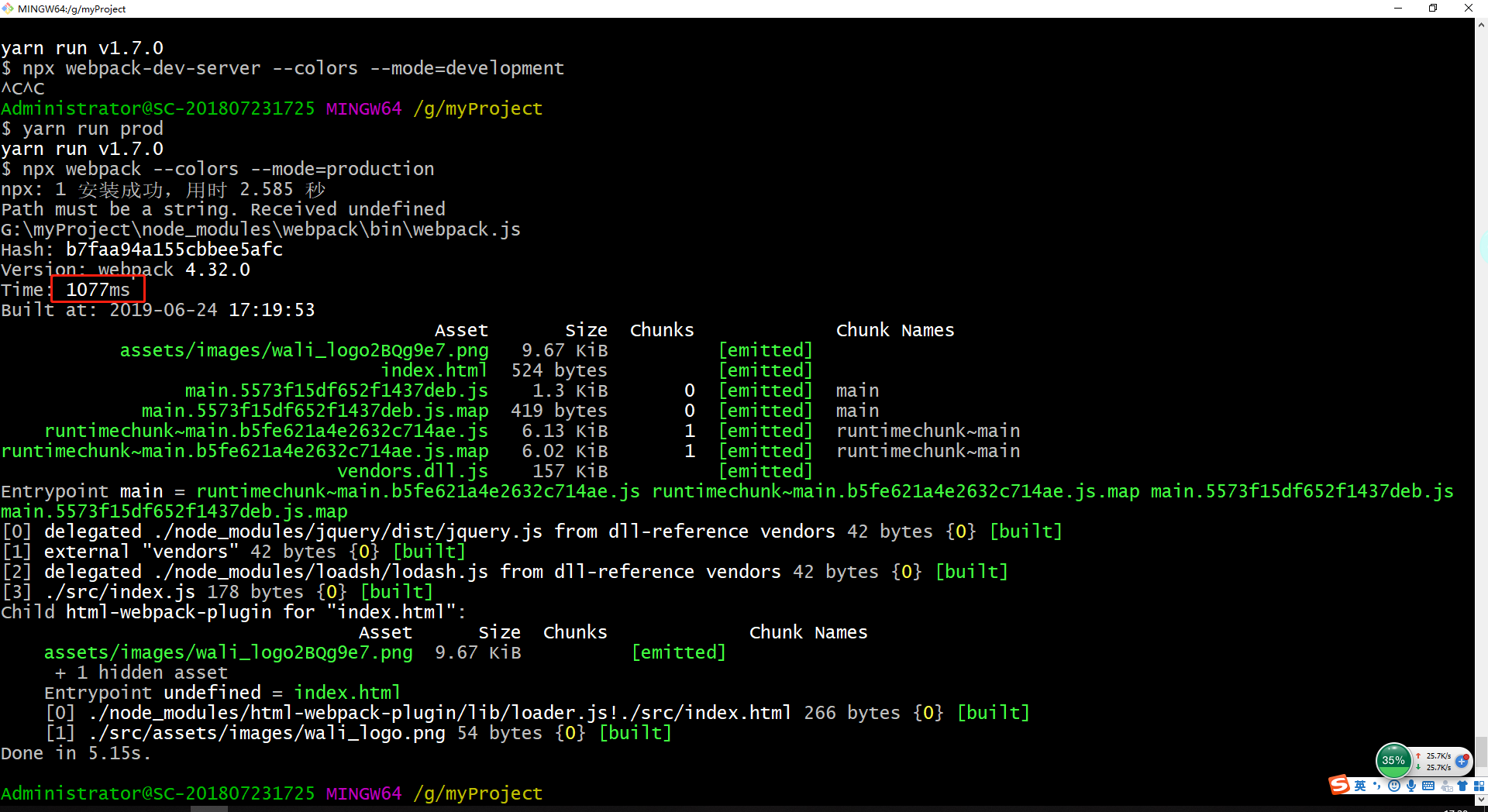
注释build/plugin.js
const dirpath = require('./base/path');
const config = require('./base/config');
const webpack = require('webpack');
const HtmlWebpackPlugin = require('html-webpack-plugin'); //生成html文件
const { CleanWebpackPlugin } = require('clean-webpack-plugin'); //清除
const MiniCssExtractPlugin = require("mini-css-extract-plugin"); //css样式提取
const AddAssetHtmlPlugin = require('add-asset-html-webpack-plugin');
let plugins = [
new HtmlWebpackPlugin({
title: '瓦力博客',
template: dirpath.src + '/index.html' //以src/index.html为编译模板
}),
new AddAssetHtmlPlugin({
filepath: dirpath.dll + '/vendors.dll.js'
}),
- new webpack.DllReferencePlugin({
- manifest: dirpath.dll + '/vendros.manifest.json'
- }),
new MiniCssExtractPlugin({
filename: config.NODE_ENV == 'development'?'[name.css]': `${dirpath.css}/[name].[hash].css`,
chunkFilename: config.NODE_ENV == 'development'?'[id].css': `${dirpath.css}/[id].[hash].css`
}), //css提取
new webpack.ProvidePlugin({
_:'loadsh',
url: ['../src/api/apipath', 'url']
}),
new webpack.DefinePlugin({
IS_PRODUCTION: config.NODE_ENV == 'development'?JSON.stringify(false):JSON.stringify(true),
}),
new CleanWebpackPlugin()
]
if('development' == config.NODE_ENV){
plugins.push(new webpack.HotModuleReplacementPlugin());
}
module.exports = plugins;
运行prod
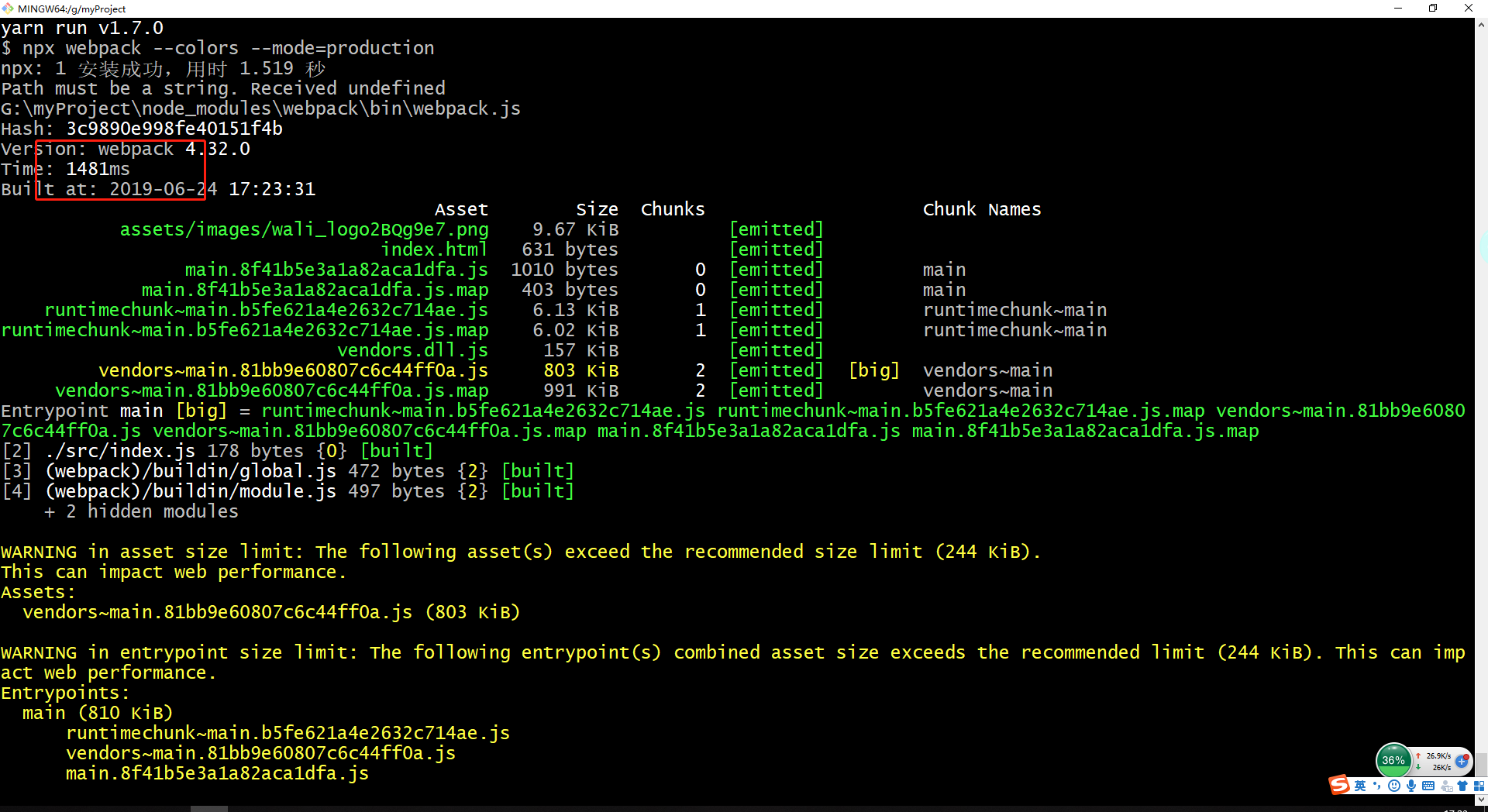
从上面两张截图中可以比较出来,dll提高了打包构建的速度。
4.dll文件分组
上面的配置中
entry:{
vendors:['loadsh','jquery']
}
我们在实际项目中用到的第三方模块可能更多如vue,vue-router等等。全部打包到一个文件也不是很合适。
安装vue,vue-router
yarn add vue
yarn add vue-router
webpack.dll.js
const path = require('path');
const webpack = require('webpack');
const { CleanWebpackPlugin } = require('clean-webpack-plugin'); //清除
module.exports = {
mode:"production",
entry:{
vendors: ['loadsh','jquery'],
+ vue: ['vue', 'vue-router']
},
plugins:[
new CleanWebpackPlugin(),
new webpack.DllPlugin({
context: __dirname,
name: '[name]',
path: path.join(__dirname, 'dll', '[name].manifest.json')
})
],
output:{
path: path.resolve(__dirname, 'dll'),
filename:'[name].dll.js',
library: '[name]'
}
}
运行dll
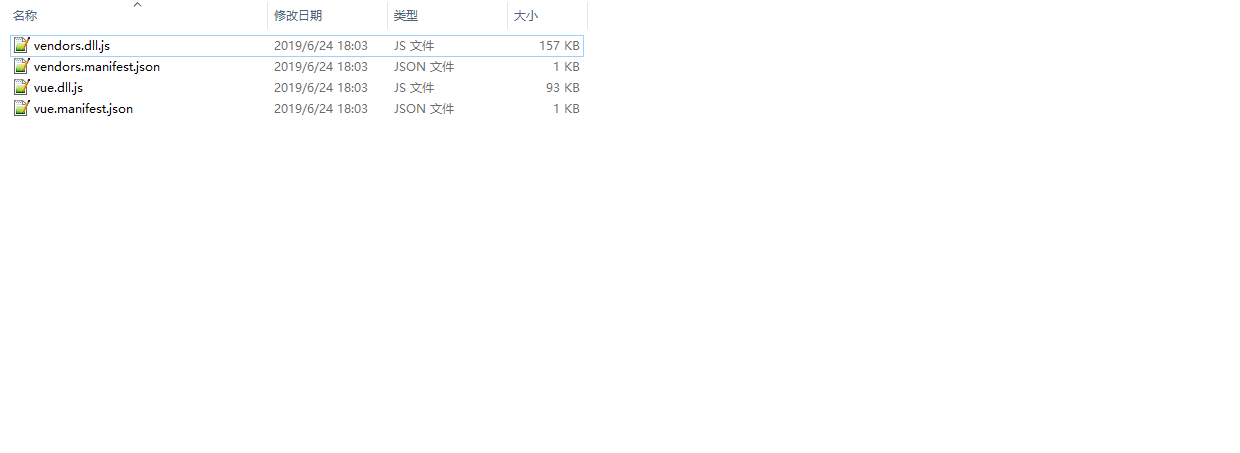
生成了两个dll和对应manifest.json文件,所以在引用的时候也要引入多个
build/plugin.js
const dirpath = require('./base/path');
const config = require('./base/config');
const webpack = require('webpack');
const HtmlWebpackPlugin = require('html-webpack-plugin'); //生成html文件
const { CleanWebpackPlugin } = require('clean-webpack-plugin'); //清除
const MiniCssExtractPlugin = require("mini-css-extract-plugin"); //css样式提取
const AddAssetHtmlPlugin = require('add-asset-html-webpack-plugin');
let plugins = [
new HtmlWebpackPlugin({
title: '瓦力博客',
template: dirpath.src + '/index.html' //以src/index.html为编译模板
}),
new AddAssetHtmlPlugin({
filepath: dirpath.dll + '/vendors.dll.js'
}),
new webpack.DllReferencePlugin({
manifest: dirpath.dll + '/vendors.manifest.json'
}),
+ new AddAssetHtmlPlugin({
+ filepath: dirpath.dll + '/vue.dll.js'
+ }),
+ new webpack.DllReferencePlugin({
+ manifest: dirpath.dll + '/vue.manifest.json'
+ }),
new MiniCssExtractPlugin({
filename: config.NODE_ENV == 'development'?'[name.css]': `${dirpath.css}/[name].[hash].css`,
chunkFilename: config.NODE_ENV == 'development'?'[id].css': `${dirpath.css}/[id].[hash].css`
}), //css提取
new webpack.ProvidePlugin({
_:'loadsh',
url: ['../src/api/apipath', 'url']
}),
new webpack.DefinePlugin({
IS_PRODUCTION: config.NODE_ENV == 'development'?JSON.stringify(false):JSON.stringify(true),
}),
new CleanWebpackPlugin()
]
if('development' == config.NODE_ENV){
plugins.push(new webpack.HotModuleReplacementPlugin());
}
module.exports = plugins;
5.自动添加dll
上一步,我们每新建一个dll分组,就需要在plugins中添加new AddAssetHtmlPlugin 和 new webpack.DllReferencePlugin。当一个项目用的第三方模块稍微多一点的时候,那么手动添加new AddAssetHtmlPlugin 和 new webpack.DllReferencePlugin添加也会越来越多。下面我们来将这块代码优化下,实现不管添加多少个模块,我们让代码自动帮助我们添加到plugins中。
build/plugin.js
const dirpath = require('./base/path');
const config = require('./base/config');
const webpack = require('webpack');
const HtmlWebpackPlugin = require('html-webpack-plugin'); //生成html文件
const { CleanWebpackPlugin } = require('clean-webpack-plugin'); //清除
const MiniCssExtractPlugin = require("mini-css-extract-plugin"); //css样式提取
const AddAssetHtmlPlugin = require('add-asset-html-webpack-plugin');
+ const fs = require('fs');
let plugins = [
new HtmlWebpackPlugin({
title: '瓦力博客',
template: dirpath.src + '/index.html' //以src/index.html为编译模板
}),
- new AddAssetHtmlPlugin({
- filepath: dirpath.dll + '/vendors.dll.js'
- }),
- new webpack.DllReferencePlugin({
- manifest: dirpath.dll + '/vendors.manifest.json'
- }),
- new AddAssetHtmlPlugin({
- filepath: dirpath.dll + '/vue.dll.js'
- }),
- new webpack.DllReferencePlugin({
- manifest: dirpath.dll + '/vue.manifest.json'
- }),
new MiniCssExtractPlugin({
filename: config.NODE_ENV == 'development'?'[name.css]': `${dirpath.css}/[name].[hash].css`,
chunkFilename: config.NODE_ENV == 'development'?'[id].css': `${dirpath.css}/[id].[hash].css`
}), //css提取
new webpack.ProvidePlugin({
_:'loadsh',
url: ['../src/api/apipath', 'url']
}),
new webpack.DefinePlugin({
IS_PRODUCTION: config.NODE_ENV == 'development'?JSON.stringify(false):JSON.stringify(true),
}),
new CleanWebpackPlugin()
]
+ let files = fs.readdirSync(dirpath.dll);
+ files.forEach(val=>{
+ if(/\.js$/.test(val)){
+ plugins.push(new AddAssetHtmlPlugin({
+ filepath: `${dirpath.dll}/${val}`
+ }))
+ }
+
+ if(/\.json$/.test(val)){
+ plugins.push(new webpack.DllReferencePlugin({
+ manifest: `${dirpath.dll}/${val}`
+ }))
+ }
+ })
if('development' == config.NODE_ENV){
plugins.push(new webpack.HotModuleReplacementPlugin());
}
module.exports = plugins;
运行build
在dist目录中检查html文件是否引入vendors和vue。如果引入了,证明这块代码没问题了。